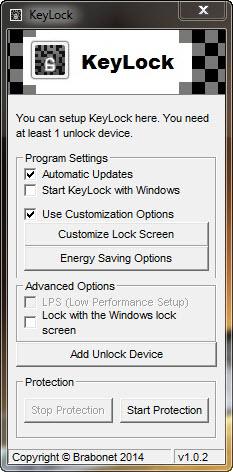KeyLock
2.0.3
Size: 829.5 KB
Downloads: 4732
Platform: Windows (All Versions)
A computer can be protected against unauthorized use in more than one way. One of the most effective solutions is to use KeyLock. The application is capable of locking a computer, like other security utilities, but what makes it different is the fact that it enables you to lock and unlock your computer with a USB flash drive. In other words, your computer will be unusable, until you plug in a specific USB drive.
The application can be used on Windows XP or on any later 32 or 64-bit version. It doesn't ask for any special tools or services and its hardware requirements should not be a challenge for any modern day computer. It takes only a few seconds to download KeyLock and the installation process is just as fast.
KeyLock provides a compact user interface, with options for creating a new unlock device, customizing a lock screen and for starting the main protection feature. To create a new unlock device, you only need to plug it into your computer, select its corresponding drive letter on a small window and click a Save button. When the device is ready, you may click a Start button, on the main interface and the protection feature will be up and running.
If you remove the USB drive, your computer will be locked immediately. The task manager will be disabled and the mouse disrupted, to make your desktop impossible to reach. While a computer is locked, the application will display a message on a lock screen. You may customize the lock screen with your own background image, colors and message. Alternatively, you can set the application to use the Windows lock screen.
The computer can be unlocked instantly, just by plugging in the aforementioned USB drive. It is possible to create multiple unlock devices, so you can have a spare copy. Furthermore, the application will display the device's numerical key, when you create it, which you could write down. If you lose your USB drive, you can unlock the computer with that key.
Pros
You can lock your computer with a physical key. Creating an unlock device takes only a few seconds. The application allows you to customize the lock screen with your own image, colors and message.
Cons
You should take care not to lose, damage or format the unlock device, otherwise you will have some trouble. KeyLock will make your computer impossible to use, without the appropriate physical key.
KeyLock
2.0.3
Download
KeyLock Awards

KeyLock Editor’s Review Rating
KeyLock has been reviewed by Frederick Barton on 21 Oct 2014. Based on the user interface, features and complexity, Findmysoft has rated KeyLock 5 out of 5 stars, naming it Essential